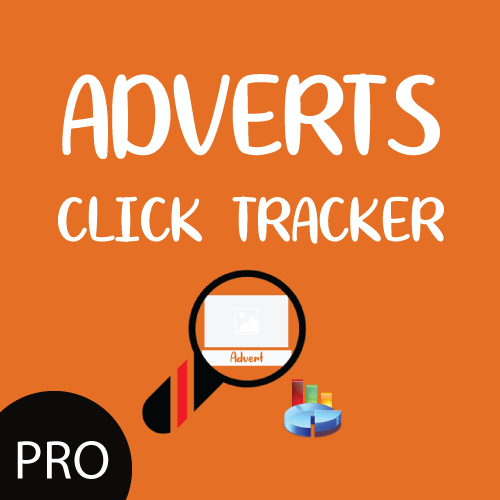Περιγραφή
Create and display classified adverts anywhere on your website with a shortcode, track the click links and check the statistics.
This plugin will create a custom post type called Adverts where you can add: Advert Title,Description, Featured image, URL to where the click will point.
You can display the adverts anywhere in your content using the shortcode [displayAds]
You can define settings for your shortcode via the Plugin Settings page:
Order Display Order – you can show the Adverts in random order
Display of the adverts Grid
Number of adverts to display
On click of any advert you can check the Statistics for each advert in the Plugin’s Statistics Page.
Define a date when an advert expires – then only not expired adverts will be displayed -you can also set a date in your shortcode overriding the expire default and show the adverts you want depending on that date
Display Adverts mixed with any other type of content
Categorize your adverts & display per category
Set expire date for adverts – display those that haven’t expired
Set Order of adverts for displaying – applicable for priority
Get a widget to display your content
Adverts can be displayed as popup window
Define when to show the popup after page load